Create Alarm Reciever
In this section you will see pictures and a short explanation of how to create an alarm receiver.

1. On the department view, click “Add user”.
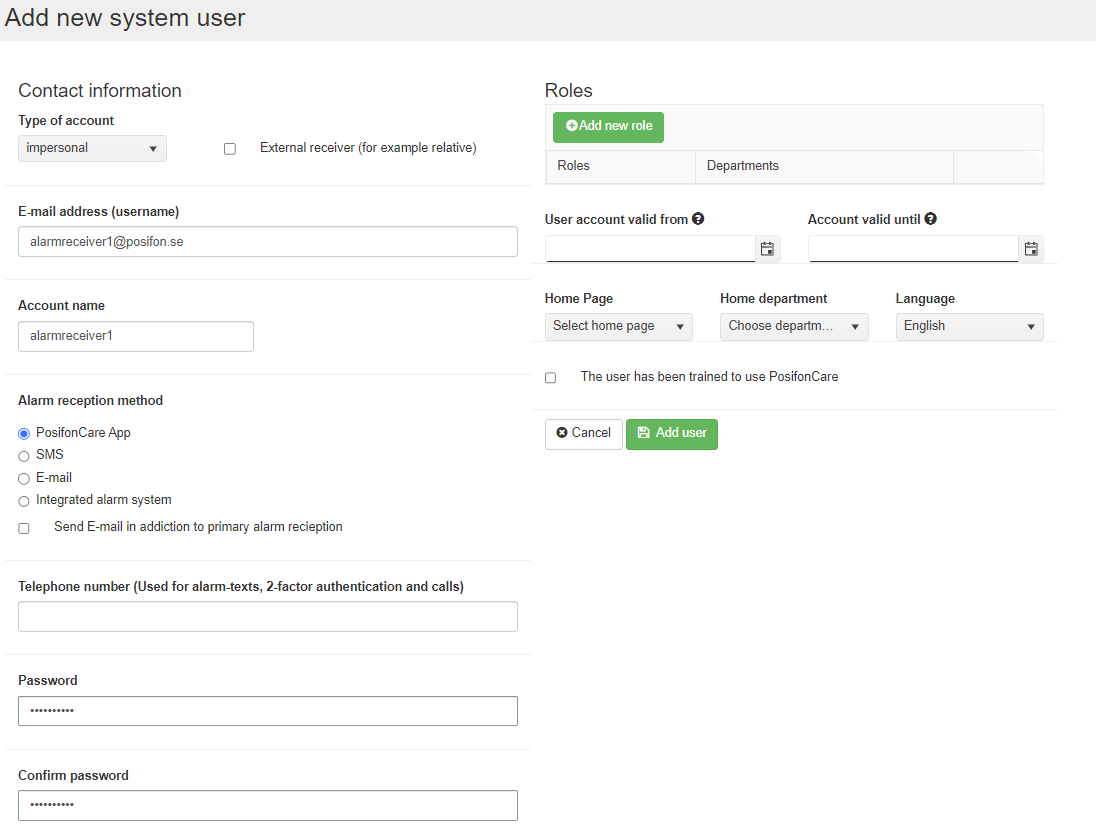
2. Fill in information for the alarm receiver. Choose whether the account should be personal if it is to be used by one person or impersonal if it is to be used by several. Fill in the email address and account name. Select the alarm reception method and fill in the phone number. Always start with country code, for example +46 and do not use spaces or other characters. Then fill in the password, which must contain at least 8 characters, at least one lowercase and one uppercase letter and one number. Then press the green “Add role” button.
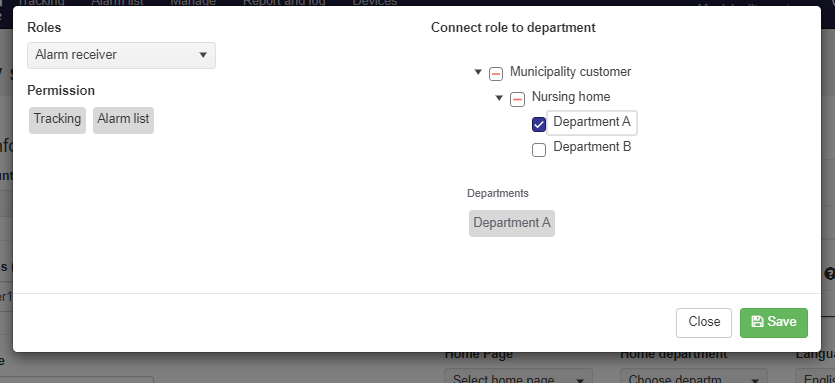
3. Select role in the drop-down list and then tick one or more departments to which the alarm receiver should be connected. Then click “Save”.

4. Select the start page and home section and tick if the user has undergone PosifonCare training. Then click on “Add user”.