Connect Device to Carrier
In this section you will see pictures and a short explanation of how to connect a GPS alarm to a carrier.

1. On the ward view, click the eye to the left of the carrier.

2. Click on “+ Connect new device to carrier”

3. Select the desired GPS alarm in the drop-down list and click save. If the device is not visible in the list, it has not been linked to the department. In that case, contact the responsible administrator at your place or Posifon’s support for help.
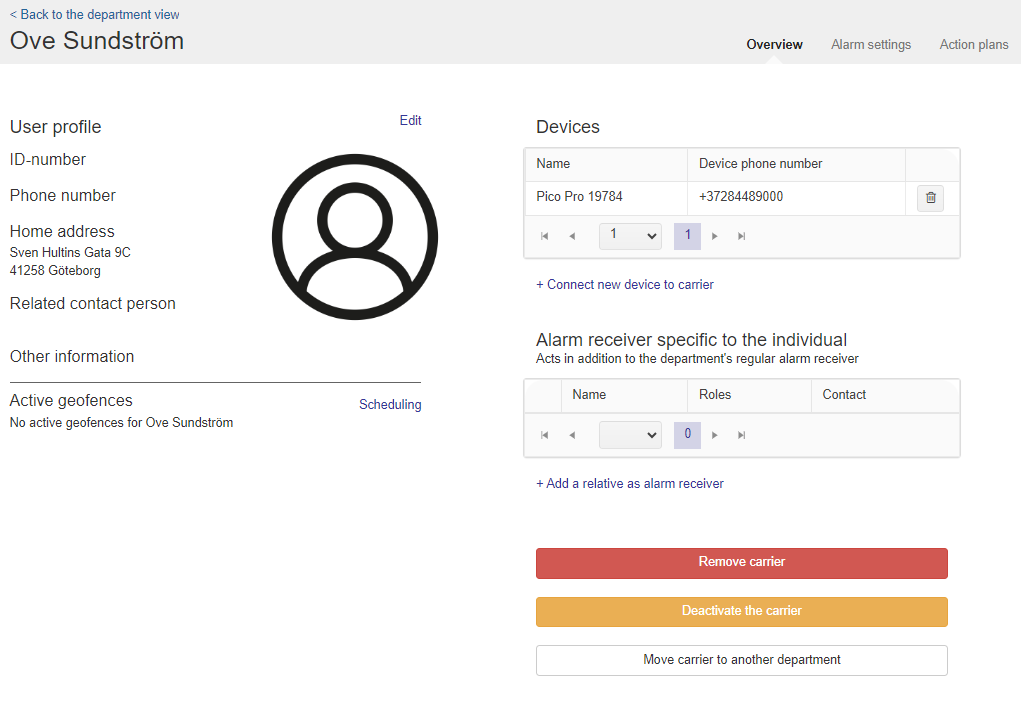
4. Once the GPS alarm is added, it is saved under devices.